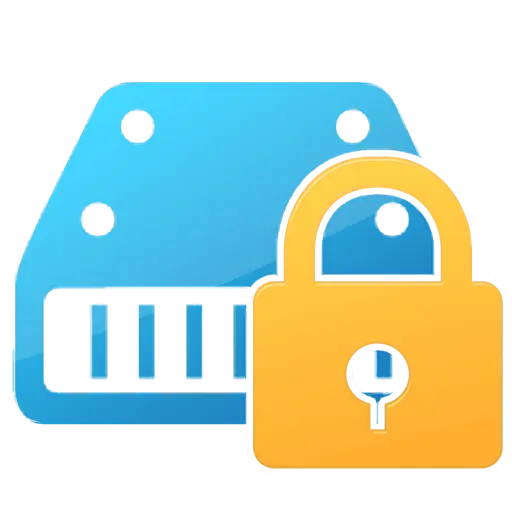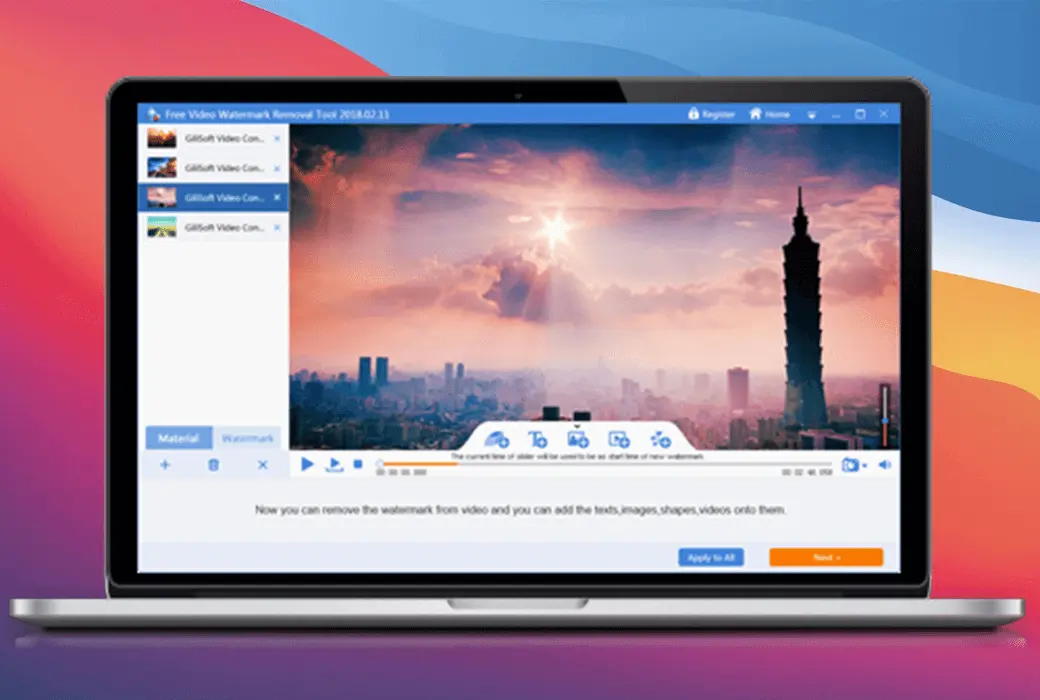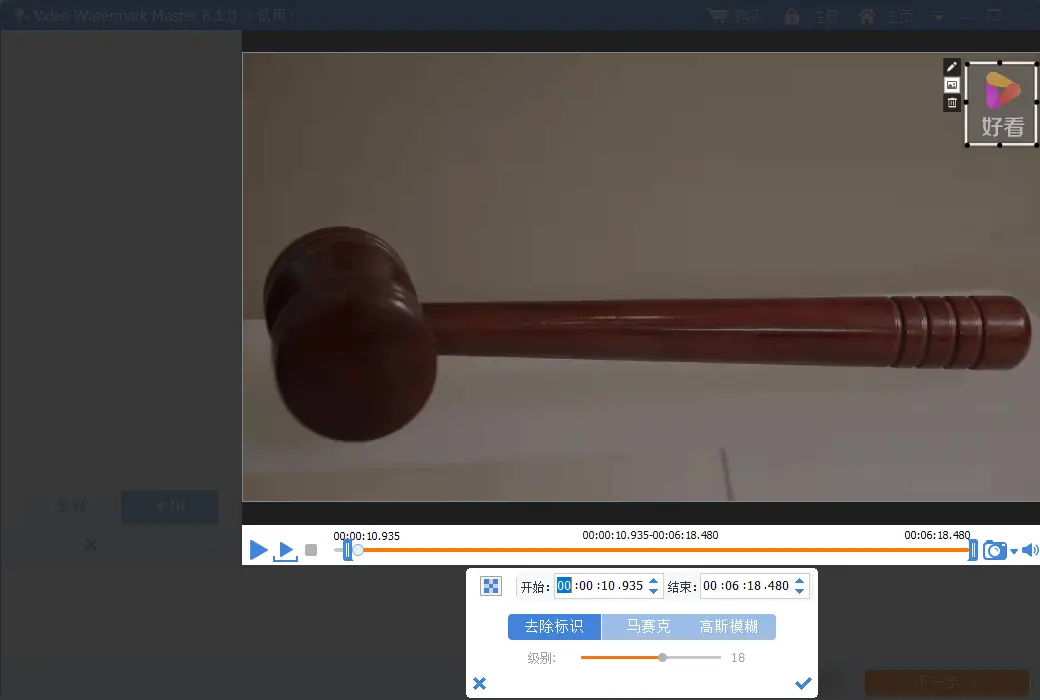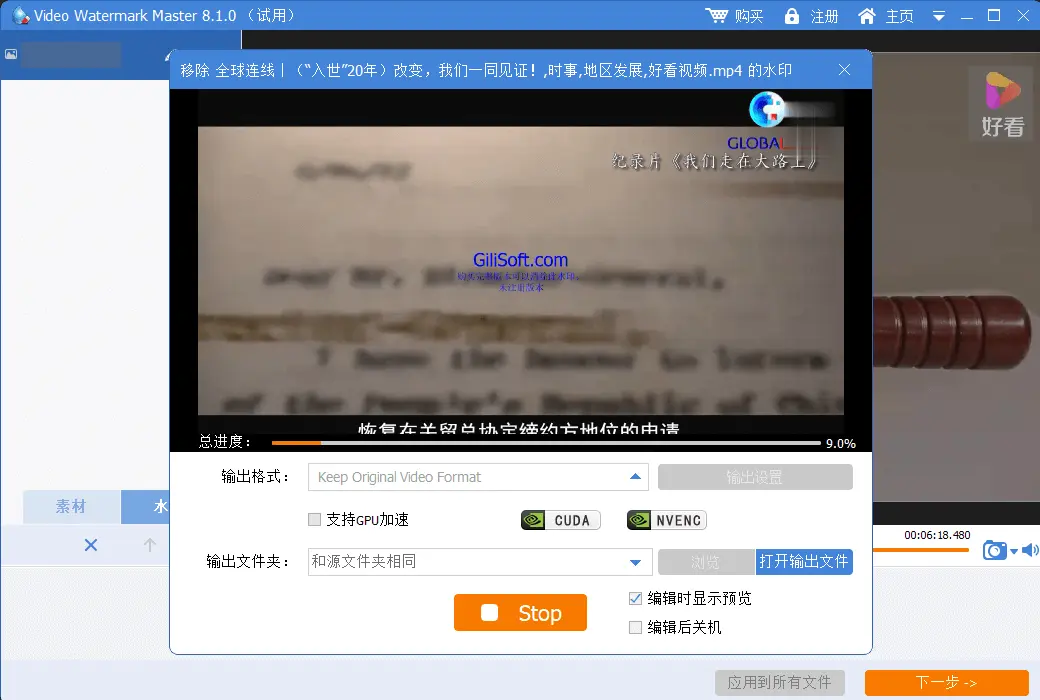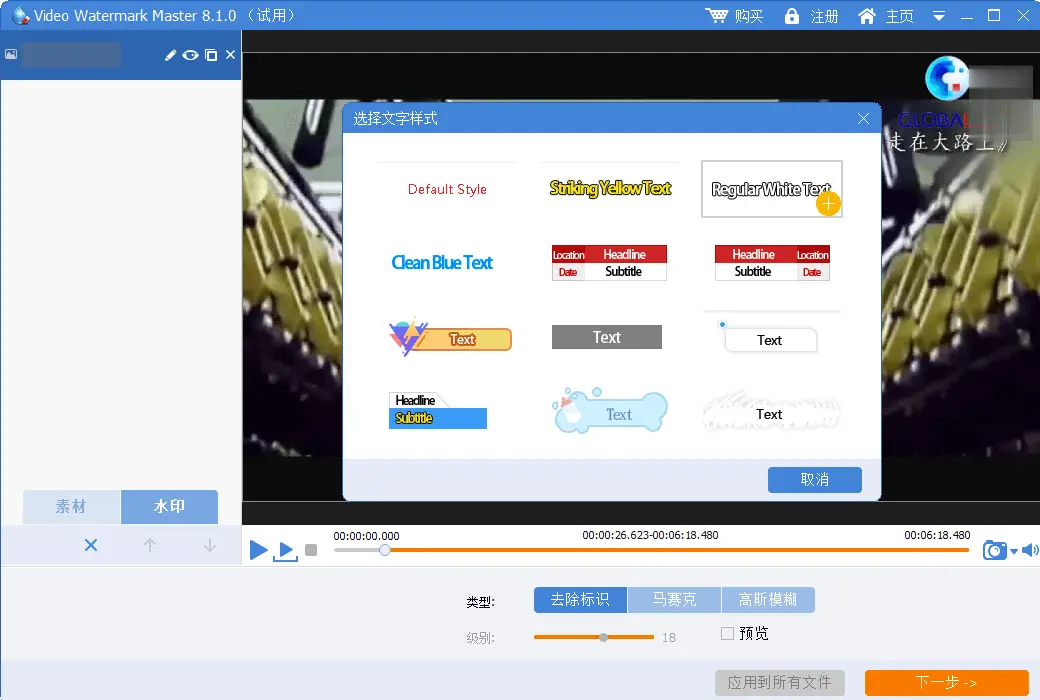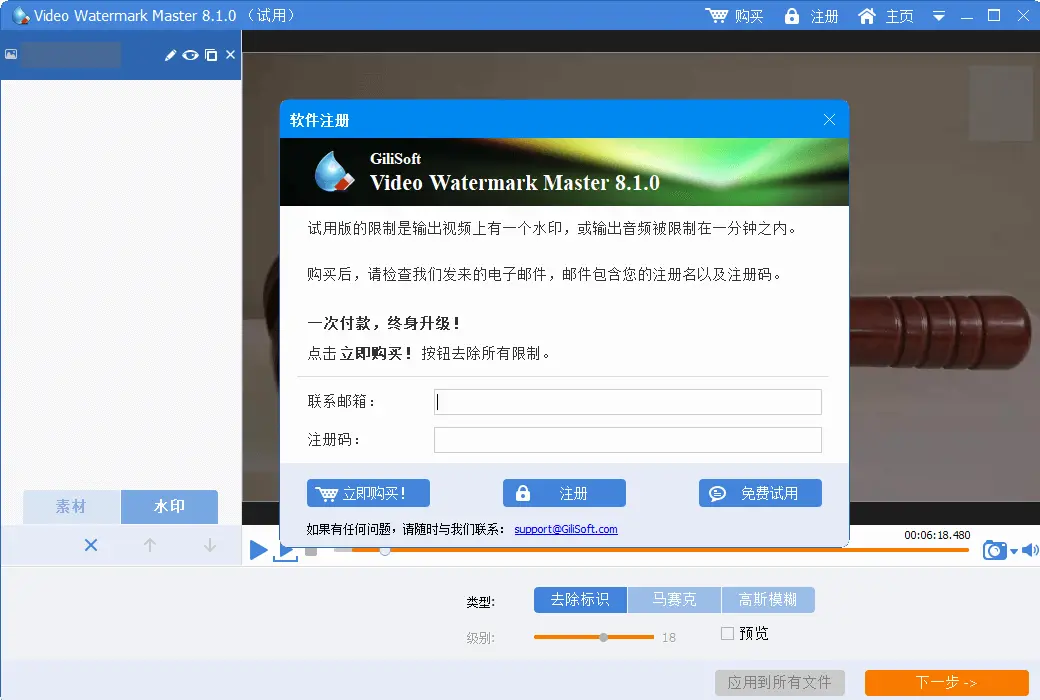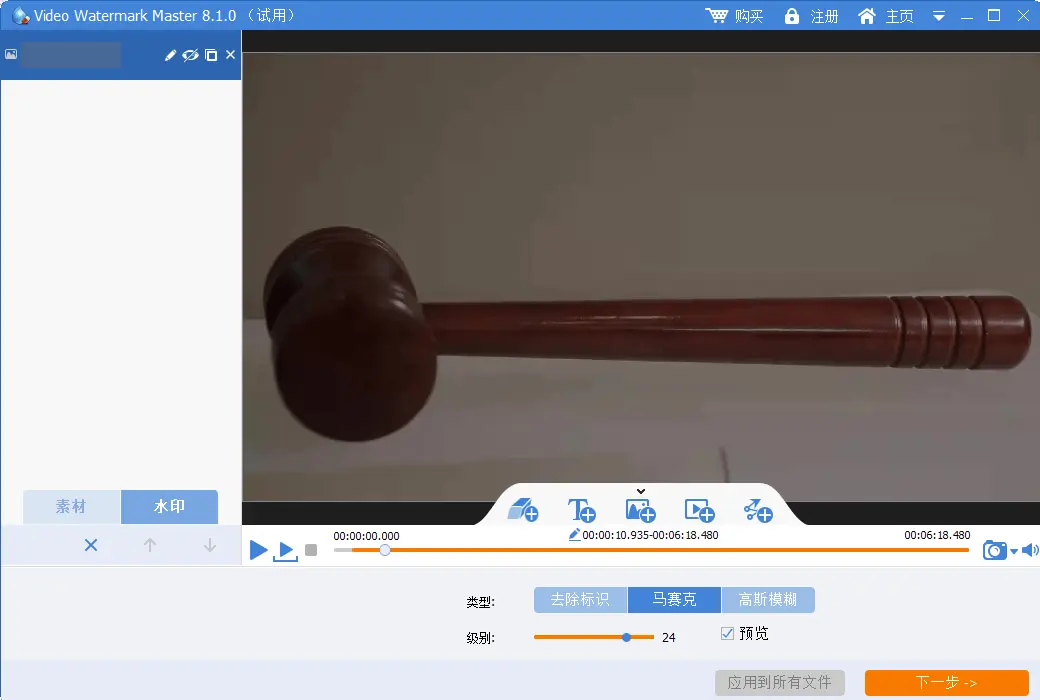You haven't signed in yet, you can have a better experience after signing in
 Gilisoft Video Watermark Master video watermark removal software
Gilisoft Video Watermark Master video watermark removal software

Activity Rules
1、Activity time:{{ info.groupon.start_at }} ~ {{ info.groupon.end_at }}。
2、Validity period of the Group Buying:{{ info.groupon.expire_days * 24 }} hours。
3、Number of Group Buying:{{ info.groupon.need_count }}x。
Please Pay Attention
1、Teamwork process: Join/initiate a Group Buying and make a successful payment - Within the validity period, the number of team members meets the activity requirements - Group Buying succeeded!
2、If the number of participants cannot be met within the valid period, the group will fail, and the paid amount will be refunded in the original way.
3、The number of people required and the time of the event may vary among different products. Please pay attention to the rules of the event.

Gilisoft Video Watermark Master video watermark removal software


GiliSoft Video Watermark Master is a video processing software specifically designed to remove video watermarks. It can help users easily remove watermarks from videos. It has intelligent image recognition and processing capabilities that do not affect the original video at all. It can also determine the time or area of watermark appearance for removal, which is comprehensive and powerful, and very practical.
This software is very suitable for those who have a very good video, but it is damaged by watermarks or timestamps because it can remove text overlays and logos from the video. With this video watermark removal tool, watermarks, as well as unnecessary subtitles and text overlays, can be removed from the video within a few seconds. You don't want to know how to remove watermarks from a video without leaving any signal traces.
The video watermark removal tool uses a unique feature that enables users to quickly identify video parts containing logos. Due to the ease of use of this feature, previous experience is usually not necessary. And you can select the files or folders to load to isolate specific areas for editing, and view the effects before saving the output of the results.
Remove watermark from video
This tool allows you to improve the image in video files by removing watermark inserts (such as logos, signatures, or subtitles), so that you can enjoy the video/movie without being distracted by the logo on the screen.
The best watermark remover
The Best Video Repair Software - The Free Video Watermark Removal Tool is a brand new tool that requires only a few simple steps and no longer requires hard editing to remove any watermarks from videos!
Batch Watermark
In some videos, there are multiple watermarks that appear in different or the same time range. You can use this tool to batch delete each watermark.
Batch Video
If you have many videos (even different video formats) that require watermark removal, this tool can also help you batch process videos.
Read almost all video files
The video watermark removal tool can read almost all popular video formats, including H265 video format and more formats from the internet.
Export to original video format
There is no need to pay attention to the video format with watermarks, and the original video format will be retained after removing the watermark from the video.
Add text watermark to video
Text watermarking is a very effective way to declare ownership of these videos. This tool can help you add text/words (such as date, author name, copyright information, copyright symbols, etc.) to videos.
Add image watermark to video
If you are a video author, it is important to add images containing personal information and logos to the video before uploading it to a shared website. This may be an effective way to prevent others from copying and using the video without your authorization.
Add video watermark to video
Picture in Picture (PiP), also known as video overlay, is a feature of some televisions and other video devices where one video is displayed in full screen while the other video is displayed on top of it in a smaller window.
Add Shape Watermark
Usually, an element needs to be added to "call out" a person or object in a video. Adding a shape watermark to a video to attract attention to a person or object, but one method is to only add an "arrow" pointing to that person/object.

Official website:https://www.gilisoft.com/product-video-watermark-removal-tool.htm
Download Center:https://video-watermark-master.apsgo.cn
Backup Download:N/A
Delivery time:24-hour automatic shipping
Operating platform:Windows
Interface language:Supports Chinese interface display, with multiple languages available.
Update instructions:Permanent use supports updates.
Pre purchase trial:Free version with limited functionality before purchase.
How to receive the goods:After purchase, the activation information will be sent to the email address at the time of placing the order, and the corresponding product activation code can be viewed in the personal center, My Orders.
Number of devices:Can install 1 computer.
Replacing the computer:Uninstall the original computer and activate the new computer.
Activation guidance:To be added.
Special instructions:To be added.
reference material:https://www.gilisoft.com/product-video-watermark-removal-tool.htm

Any question
{{ app.qa.openQa.Q.title }}